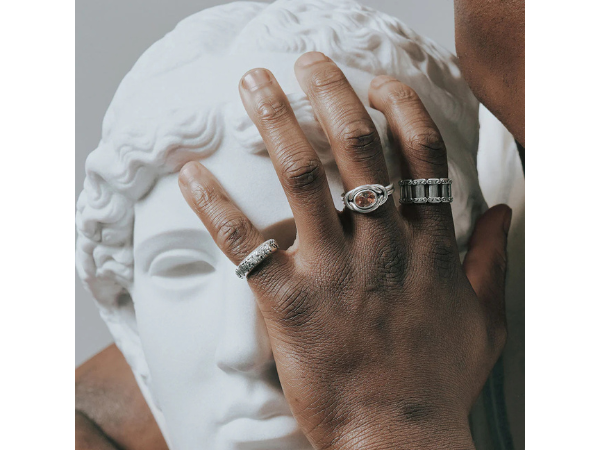Remote work has become the new normal for many businesses worldwide, and managing a distributed team effectively requires the right set of tools. With the increasing number of remote workers, organizations need to leverage technology to keep their teams connected, motivated, and productive. The right tools help teams communicate, collaborate, manage projects, and track progress—essential elements for success in a remote working environment.
In this article, we’ll explore the best 10 remote work tools that can help you ensure that your team stays on the same page and works efficiently. Whether you’re managing a small startup or a large remote workforce, these tools can transform your workflow and improve productivity.
1. Slack: A Hub for Team Communication
Slack is one of the most popular and powerful communication tools for remote teams. It offers a centralized platform where team members can communicate in real-time, share files, and collaborate on projects. With Slack, you can organize conversations by channels, making it easy to stay focused on specific topics. Additionally, Slack integrates with many other tools such as Google Drive, Trello, and Zoom, making it a seamless part of your team’s workflow. Whether you need to have quick conversations or share important updates, Slack ensures that your communication remains organized and efficient.
For remote teams, maintaining clear and instant communication is vital, and Slack excels at making this process as smooth as possible. Its customizable notifications and threaded conversations allow employees to stay on top of tasks without feeling overwhelmed.
2. Zoom: High-Quality Video Conferencing for Remote Meetings
Video conferencing is a crucial component of remote work, and Zoom is a leading platform for virtual meetings. With its reliable video and audio quality, Zoom has become the go-to tool for businesses to host meetings, webinars, and presentations. It allows teams to meet face-to-face, no matter where they are located, making collaboration more personal and effective.
Zoom’s features include screen sharing, breakout rooms, recording, and virtual backgrounds, which enhance the meeting experience. For remote teams, Zoom provides the functionality needed to maintain team cohesion and foster productive conversations. It’s especially useful for keeping remote workers engaged, as visual communication can build a sense of connection.
3. Trello: Organize Tasks and Projects in a Visual Way
For remote teams, staying organized is key to maintaining productivity. Trello is an intuitive, visual project management tool that helps teams collaborate and track progress. Trello uses boards, lists, and cards to organize tasks and workflows, making it easy for team members to see what needs to be done and track the status of different projects.
With Trello, you can assign tasks to team members, set deadlines, add labels for priorities, and attach files or links. It’s especially useful for teams that need to manage multiple projects simultaneously. Additionally, Trello integrates with other tools like Slack and Google Drive, allowing for a smooth collaboration experience. By keeping everything organized in one place, Trello helps teams stay focused and aligned on their goals.
4. Asana: A Powerful Tool for Project and Task Management
Asana is a robust project management tool that is designed to help teams plan, track, and execute work seamlessly. Whether your team is working on a single project or juggling multiple tasks, Asana provides the structure you need to keep everything on track. It allows users to create tasks, assign them to team members, set deadlines, and track progress with ease.
One of the standout features of Asana is its ability to create custom workflows, allowing you to tailor the tool to your team’s unique needs. With its visual timelines, project overviews, and reporting features, Asana is a great tool for managing remote teams and ensuring everyone is on the same page. It also integrates with a variety of other tools such as Slack, Google Calendar, and Dropbox, further streamlining your workflow.
5. Google Workspace: Cloud-Based Collaboration Tools
Google Workspace (formerly G Suite) is a suite of productivity tools designed to help remote teams collaborate and stay organized. It includes Gmail, Google Docs, Google Sheets, Google Slides, Google Meet, and more. All these tools are cloud-based, allowing your team to access, share, and collaborate on documents and spreadsheets in real-time.
With Google Workspace, you can create and edit documents, track changes, leave comments, and instantly communicate with team members via Google Meet or Google Chat. The suite’s collaboration features make it ideal for remote teams that need to work on documents together or keep track of project progress. Plus, its seamless integration with other tools ensures that your team stays connected and productive, no matter where they are working from.
6. Miro: An Interactive Whiteboard for Creative Collaboration
Miro is an online collaborative whiteboard tool that enables teams to brainstorm, plan, and create together in a virtual space. It’s especially useful for remote teams working on creative projects or needing a visual platform to map out ideas, workflows, and processes. Miro allows users to create mind maps, flowcharts, wireframes, and other visuals to facilitate teamwork.
With Miro, remote teams can work on the same board simultaneously, making it ideal for brainstorming sessions, design thinking workshops, and strategy planning. The tool offers a range of templates and integrations with platforms like Slack, Trello, and Google Drive, allowing for seamless collaboration across your tech stack. Miro is a great tool for teams looking to enhance their creativity and problem-solving abilities.
7. Monday.com: A Flexible Work Operating System
Monday.com is a versatile work operating system that helps teams manage tasks, projects, and workflows. It’s highly customizable, allowing you to tailor the platform to your team’s needs and preferred workflows. Monday.com uses color-coded boards to visualize tasks and project timelines, making it easy to track progress and ensure everything is running smoothly.
This tool also offers automation features that save time by handling repetitive tasks. For example, you can set up automated notifications for upcoming deadlines or trigger actions based on specific project stages. Monday.com integrates with other tools like Slack, Google Calendar, and Zoom, helping your remote team stay organized and connected.
8. Dropbox: Cloud Storage for Seamless File Sharing
Dropbox is a cloud storage solution that allows remote teams to store, share, and access files securely from anywhere. It’s an essential tool for teams that need to collaborate on documents, presentations, and other files. Dropbox’s file-sharing capabilities make it easy to collaborate on files in real-time, and its version control features ensure that team members are always working on the most up-to-date version of a document.
In addition to file storage, Dropbox also integrates with a variety of other tools like Google Workspace, Slack, and Trello, allowing for a smooth collaboration experience. Its advanced security features ensure that your files are protected, which is critical when working remotely and handling sensitive information.
9. Zapier: Automate Your Workflow
Zapier is an automation tool that allows remote teams to automate repetitive tasks and workflows. By connecting your favorite apps, Zapier enables you to create automated “Zaps” that trigger actions in one app based on activities in another. For example, you can automatically create tasks in Trello when an email is received or send Slack notifications when a new file is uploaded to Dropbox.
Zapier integrates with over 2,000 apps, making it incredibly versatile for remote teams that use multiple tools. By automating routine tasks, Zapier saves your team time and reduces the risk of errors, allowing them to focus on more important work.
10. Time Doctor: Track Time and Boost Productivity
For remote teams, time management can be a challenge, especially when employees are working from different locations. Time Doctor is a time-tracking and productivity management tool that helps remote workers stay on track and manage their time effectively. It allows you to track the time spent on various tasks and projects, giving you insights into how time is being spent.
Time Doctor also offers features like screen monitoring and task tracking, helping managers ensure that their remote team stays focused and productive. Additionally, it provides detailed reports and analytics that can help you identify areas for improvement in your team’s workflow.
Conclusion
Remote work presents unique challenges, but with the right tools, you can ensure that your team stays connected, motivated, and productive. The tools mentioned in this article, from communication platforms like Slack and Zoom to project management tools like Asana and Trello, are essential for fostering collaboration, enhancing workflow, and ensuring smooth operations.
By leveraging these remote work tools, your team can stay organized, communicate efficiently, and manage projects effectively, no matter where your team members are located. In the evolving landscape of remote work, these tools will help you build a connected, productive team that excels in today’s digital world.
4o mini